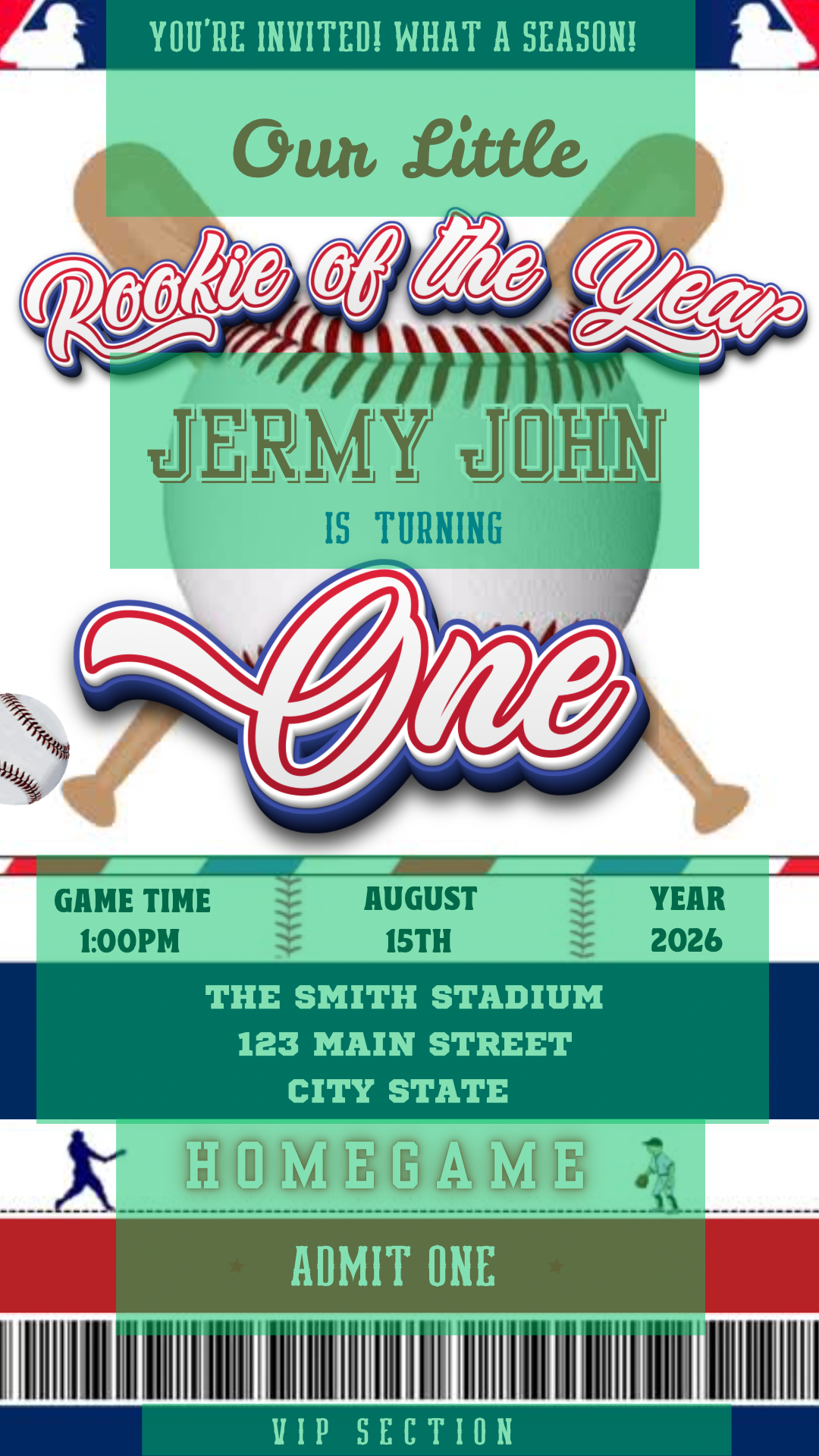Editable Rookie of the Year Video Invitation | Custom Baseball Birthday Video
Editable Rookie of the Year Video Invitation | Custom Baseball Birthday Video
Editable Rookie of the Year Video Invitation | Custom Baseball Birthday Video
Celebrate your baseball star’s big day with the Editable Rookie of the Year Video Invitation. This customizable video invitation lets you add personal touches to create a memorable and engaging invite for your child’s birthday party. Perfect for baseball fans, it sets the tone for a fun, sporty celebration that guests won’t want to miss. Make your rookie feel like a champion from the start with this unique and easy-to-edit invitation.
Edit in Canva – No Software Needed | Editable sections in green in listing photo
You’ll receive a link instantly after purchase. Open in Canva (free account works!), update the name, age, date, and address, and you’re ready to download or share!
📱 Perfect for Sharing
Send your invite via:
- 📲 Text
-
📸 Instagram & Facebook stories
🎁 What You’ll Get:
• 1080x1920 vertical format (mobile-optimized)
• Editable Canva template (easy drag & drop)
• Instant digital access
• Birthday-ready design
• Optional matching RSVP website (just ask!)
Couldn't load pickup availability
lightbulb_2
Product Info
Product Info
Instantly downloadable digital video invite with animated text and music for parties and celebrations.
Supports female U.S.-based artists.
Music included (modifiable).
Instant access without complicated PDFs.
Editable in Canva (free to use).
Shareable via text, email, or social.
Optimized for mobile sharing and texting.
help
How it works
How it works
- Purchase and access your editable template via easy link instantly
- Personalize your video invite in Canva
- Download as MP4 or share the public link (recommended)
- Send to guests and WOW them
edit
Editing
Editing
You can edit:
- Text content and placement
- Font; size & color, Music
- Add icons, images, GIFs, QR codes
- Add, duplicate, delete pages
Video background is not editable.
5-star support experience here to help 7 days a week! If you need any assistance with file access, editing, or anything, just contact us.